Blog
The Netherlands
 Now that we have a logo, I thought I'd use it on my blogs to indicate when the subject is going to be travel related. Many of my blog posts are about digital accessibility, and this is likely to remain my focus, but we love travelling in our motorhome and physical accessibility in relation to travel is important to me. So posts with the Finnberrys on Wheels logo, will be travel posts.
Now that we have a logo, I thought I'd use it on my blogs to indicate when the subject is going to be travel related. Many of my blog posts are about digital accessibility, and this is likely to remain my focus, but we love travelling in our motorhome and physical accessibility in relation to travel is important to me. So posts with the Finnberrys on Wheels logo, will be travel posts.
We have recently returned from a fantastic holiday touring the Netherlands. We only had a week, so we didn't cover the whole country but the places we did visit were really enjoyable. I may write about the whole experience and publish a book on Kindle. In this blog post, I want to reflect on accessibility of the Netherlands.
Published: 21 November 2025
Read full post - The Netherlands
Reducing distractions
Have you ever been doing an important task and then got distracted? It's really frustrating! Once your attention is taken away from the task in hand, it can be difficult to get started again.
People have different tolerance levels to distraction. Some people get distracted more easily than others. Some people find it more difficult to get back on track once they have been distracted. The impact of distractions can range from mildly annoying to very serious.
Many road accidents are caused by driver distraction. The driver notices something, maybe in their peripheral vision, and gets distracted. They may have only taken their eyes off the road for a split second, but that can be long enough to cause an accident. Life is full of distractions. This blog post encourages you to minimise distracting content.

Published: 2 May 2025
Read full post - Reducing distractions
Keeping themes consistent
Have you ever seen slides presented and every slide is completely different? I don't mean the content is different. I mean the whole look and feel of the slide is different. There's no theme or consistency in how it looks.
We learn how to use things, based on familiarity. If something looks familiar, we are more likely to be able to use it easily. If things are unfamiliar, it can feel like we are having to learn something new. Whether it's a Word document, Excel spreadsheet or PowerPoint slides, having a consistent look and feel - a theme - is important. It helps users to know what things are and what they have to do.
Published: 27 April 2025
Read full post - Keeping themes consistent
Making content readable
Let's start with a question. You can click the radio button to show your answer but nothing will happen. I'm not collecting data on this. It's just for fun.
If you are reading this post, I'm guessing you either like or love reading. We are the lucky ones! So much of our education and work depends on reading. For those that enjoy it, life is good! What about those that find reading difficult though? How can we support them and make the process easier?
Published: 18 April 2025
Read full post - Making content readable
Helping users navigate
We love travelling! There is nothing more exciting to me than setting off in our motorhome on a road trip. It doesn't matter whether it's a new place or somewhere we've been before, one of the challenges we always face is navigating. How do we find our way? Will we find the places we want to visit? Will we find our overnight places? Who drives and who navigates? Navigating is critical to making the trip a success.
Documents, whether Word, Excel, PowerPoint or PDF, often contain a lot of information. Often, we don't want to read every single word, from start to finish. We need to find the parts that are of interest. Sometimes, we need to find a particular thing that we have read before. Helping users to find what they need is very important. We need to help users navigate our documents.
Published: 12 April 2025
Read full post - Helping users navigate
Making documents adaptable
I often receive emails with this line in the signature, I make my emails accessible by using Arial font size 12.
This shows very poor understanding of accessibility. They are right, it is good practice to use a clear, sans-serif font. It is also right to choose a font size that most people can read. These do not make a document accessible though.
Wherever possible, your document will be more accessible if you allow users to adapt it. What makes writing for neurodiversity quite difficult, is that everybody is different. What enables one person to access content might make it more difficult for another. The first key is to allow users to change the way content looks.
Published: 6 April 2025
Read full post - Making documents adaptable
Documents for neurodiversity
I've been thinking about writing this series for a while now. I've noticed that more people are now aware of things like alt text, heading structures and meaningful link text to enable screen reader users to access content. In general, awareness of colour contrast has also improved. What I see less evidence of, is understanding of neurodiversity and how we can improve the user experience for people with cognitive impairments or who are neurodivergent. So I'm writing this series to address some of the issues that I think are really important to understand.
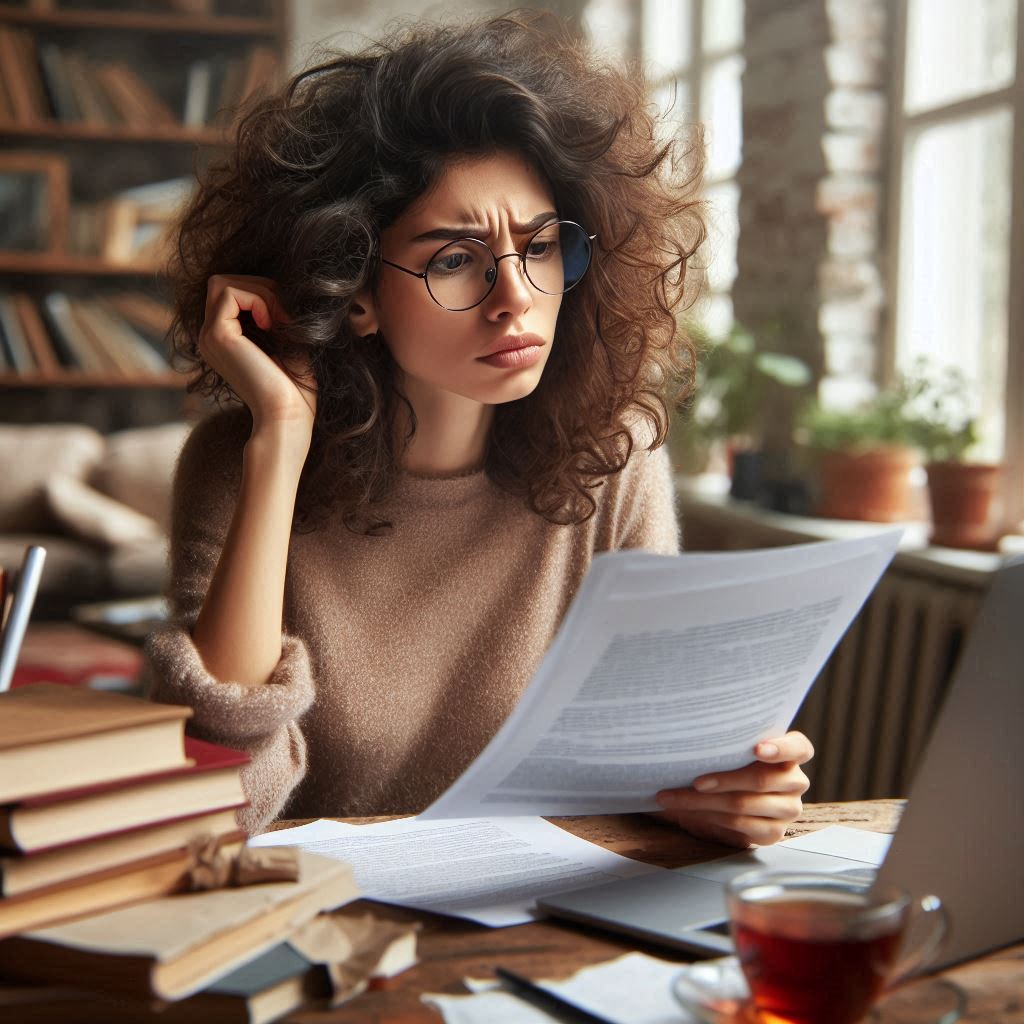
Published: 4 April 2025
Read full post - Documents for Neurodiversity
Goodbye 2024
I don't usually do this, but I wanted to share my reflections on the last year and some of the things I've learned. In many ways, 2024 has been a good year for me, though it has had some challenges. I'll break it down into different life categories and share some thoughts on each. These are in no particular order of importance.
Published: 1 January 2025
The Western Front - part 2
Sunday 10th November is Remembrance Sunday in the UK. We spent that day visiting some of the sites around Ypres. We had a long list of places to visit but we didn't have time to get to all of them. Hopefully, one day, we'll return to the ones we missed.
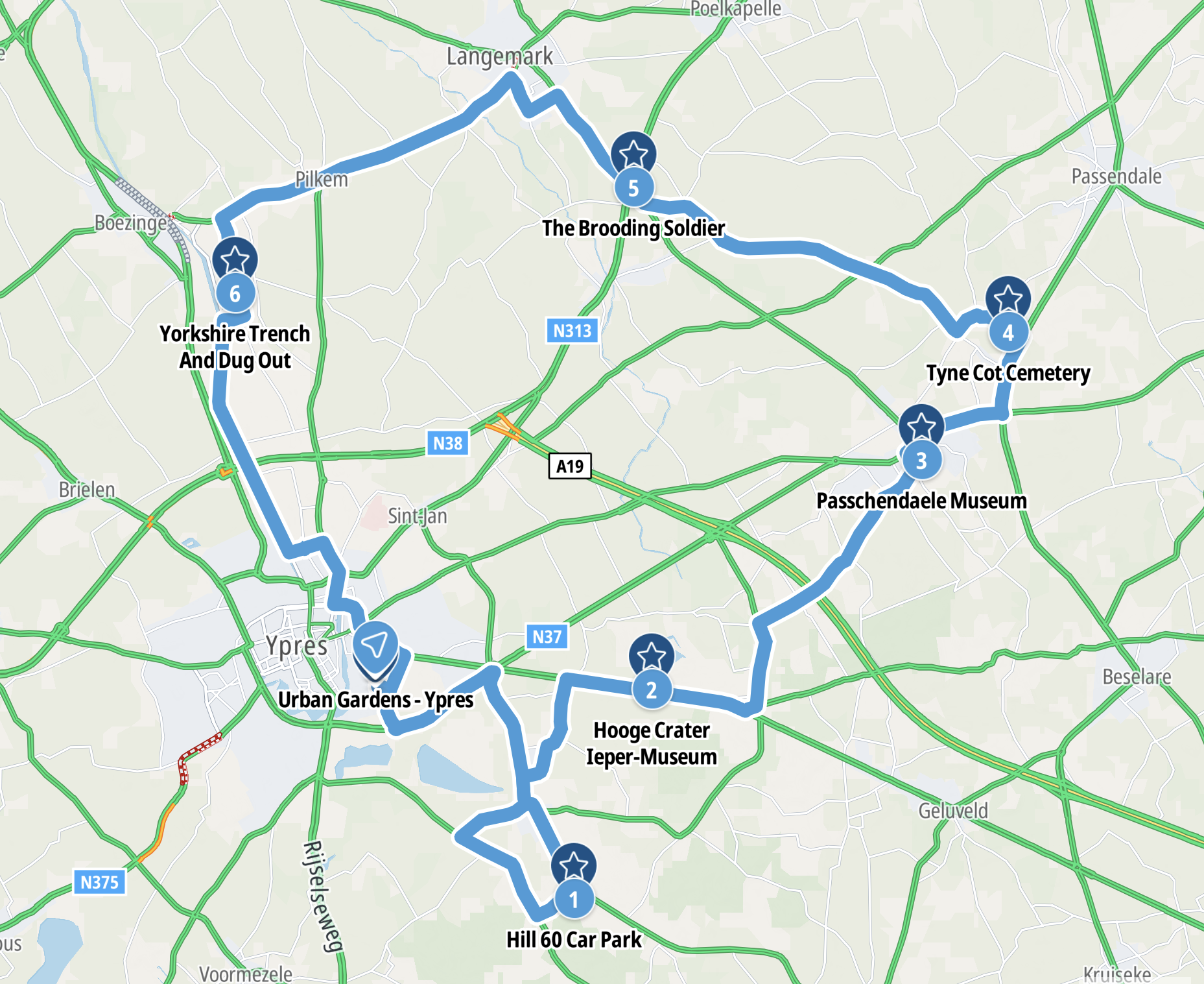
Published: 14 December 2024
Read full post - The Western Front - Part 2
The Western Front - part 1
A year or so back, I asked Neil if there was anywhere he fancied for our first motorhome trip abroad. He was quick to answer. The Western Front and the 1st world war battle sites. So we booked it, packed it, etc.
When I started writing this, I realised it was going to be a very long post, so I decided to break it up into sections. This first post will be about Poperinge and the three places we visited there. These visits took place on Saturday 9th November 2024.

Published: 30 November 2024
Read full post - The Western Front - Part 1
Outlook Accessibility

Outlook is mostly used for emails, so what could we possibly get wrong here? To be fair, most simple text emails should be okay, but there are plenty of times that emails are anything but simple. Then we can bring in the Outlook Calendar. This is another very handy tool, that enables us to invite people to meetings and events. How can we do that in an accessible way?
Published: 18 August 2024
Read full post - Outlook Accessibility
