Published: Friday 4 April 2025
Documents for neurodiversity
I've been thinking about writing this series for a while now. I've noticed that more people are now aware of things like alt text, heading structures and meaningful link text to enable screen reader users to access content. In general, awareness of colour contrast has also improved. What I see less evidence of, is understanding of neurodiversity and how we can improve the user experience for people with cognitive impairments or who are neurodivergent. So I'm writing this series to address some of the issues that I think are really important to understand.
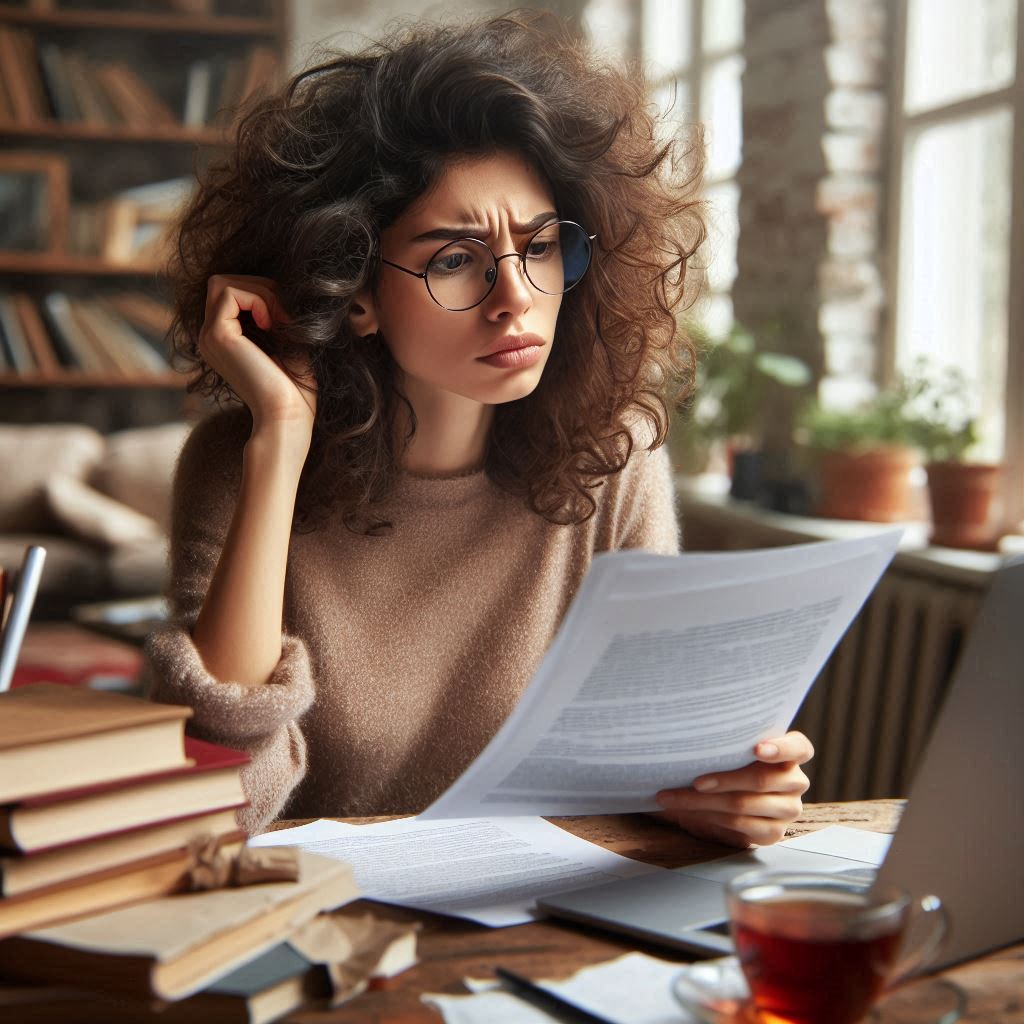
Why another series?
I'll be really honest, I always produce these series in sets of 5 because I need to collect Continuing Accessibility Education Credits (
What's coming?
This is what I intend to write about:
- Making documents adaptable
- Helping users navigate
- Making content readable
- Keeping themes consistent
- Reducing distractions.
In coming up with this list, I was torn between following the order in WCAG versus the order in the Cognitive Accessibility Guidelines (COGA). I will be referring to both in this series, to ensure that I address as much as I can, whilst referencing existing standards.
As I write, I will try to separate out the actual guidance that non-technical people can follow, from the standards that technical people and accessibility specialists need to know and understand.
