Alt text on LinkedIn
LinkedIn provides the ability to give your images alt text but only when you create your post. It doesn't seem to be possible (yet) to add alt text retrospectively. So whenever you upload images to LinkedIn, be sure to give them alt text at the same time.
Here is how to do it:
- Write your post and upload photos.
- In the Editor box, select ALT.
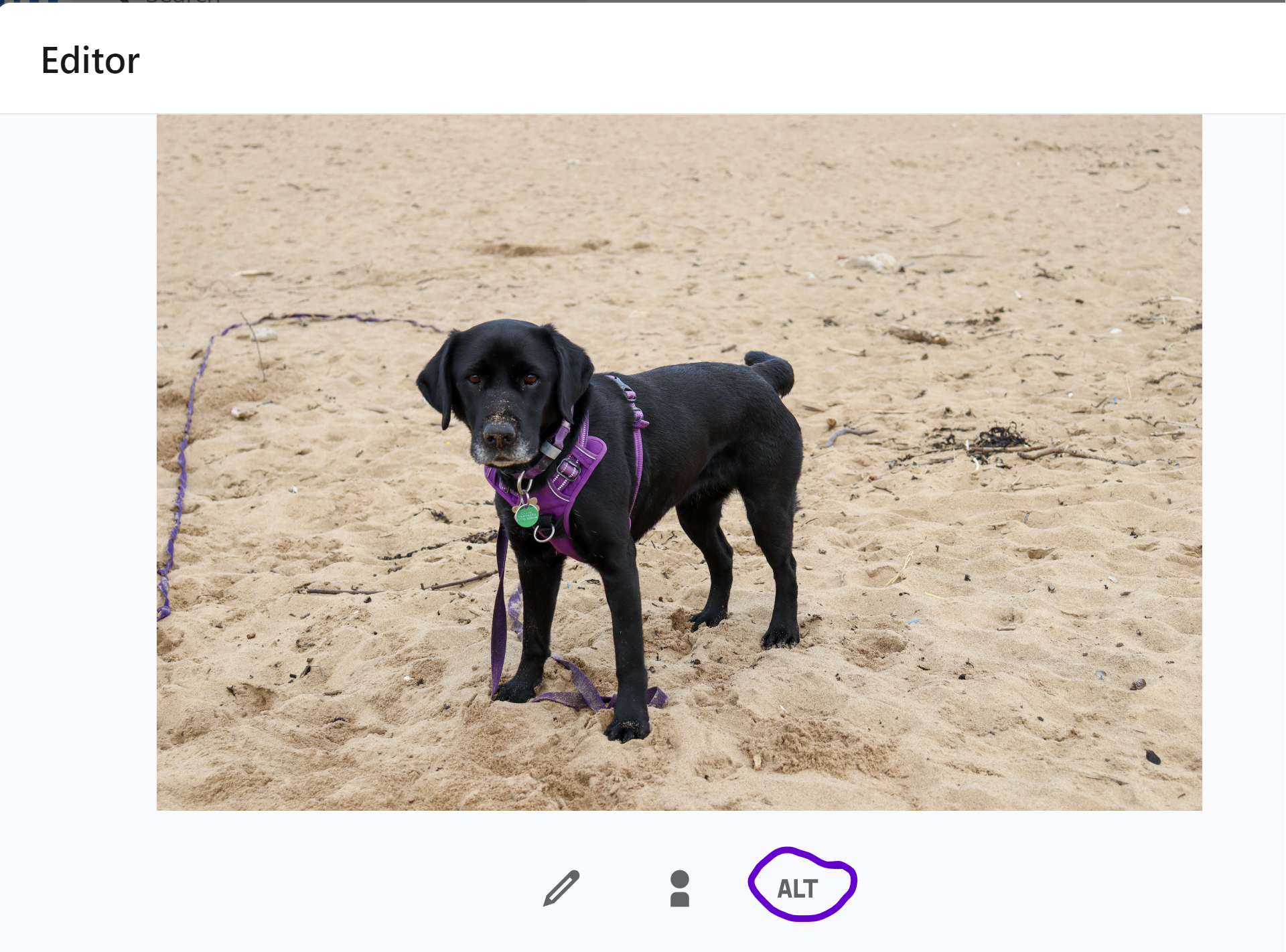
- In the Alt text field, enter your alt text.
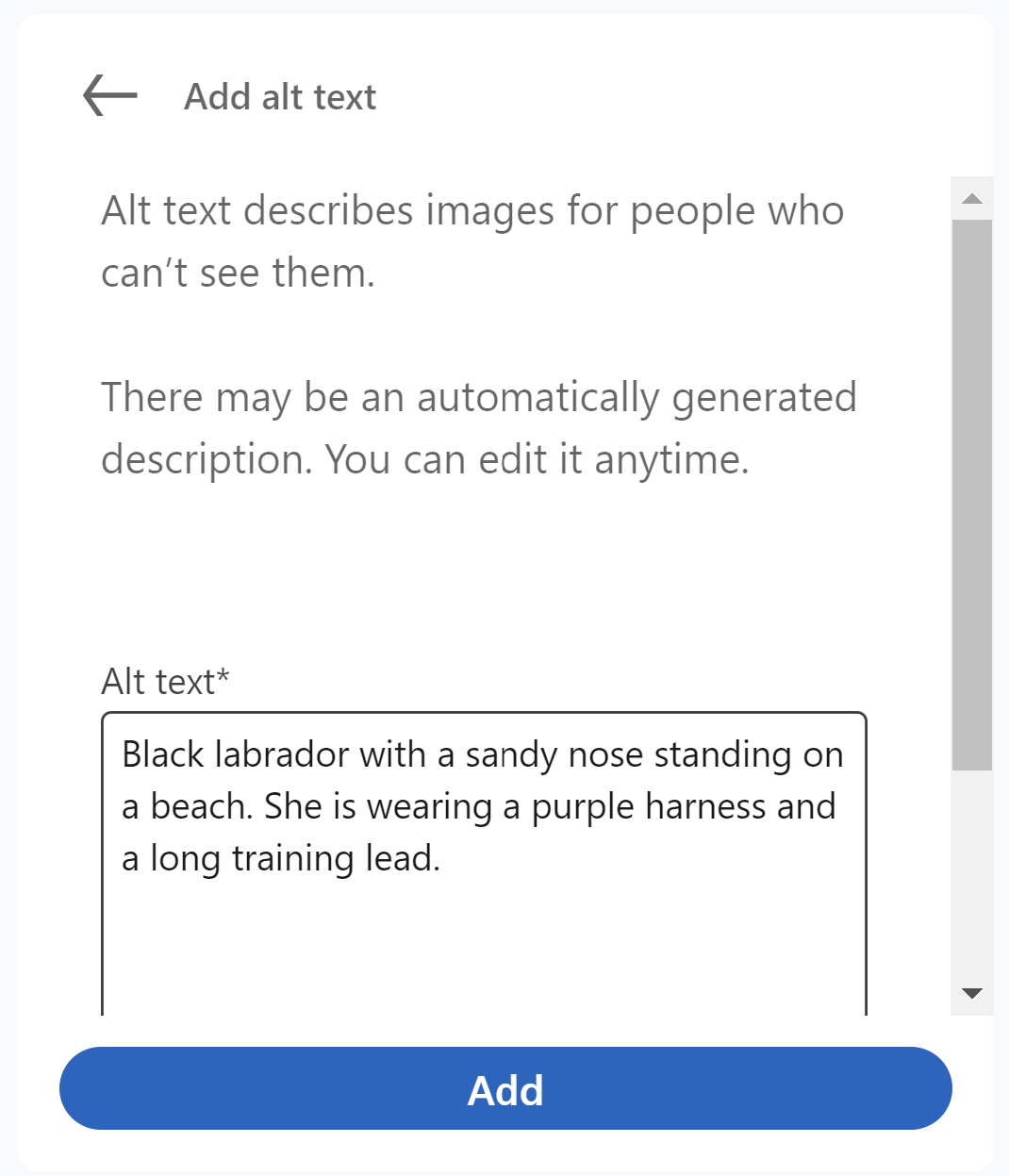
- Select Add.
- Select Post.
